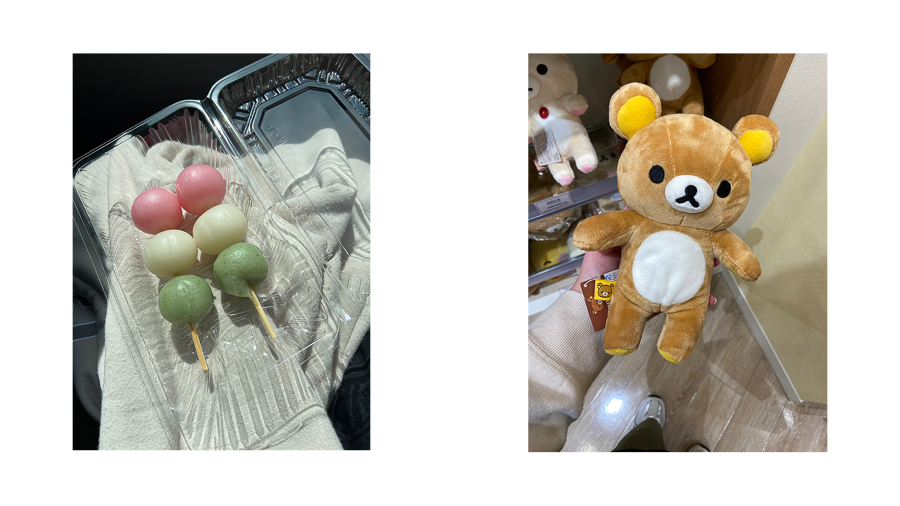About
If you ever plan on starting a Youtube channel, thumbnails will play a big part. Depending on their design they will be a deal breaker on wether it will attract new viewers or not. This website will help you get a brief understanding of the key points when making a thumbnail that popular Youtubers always use, how to design based on your niche and an easy tutorial.
I have a Youtube channel, and I specialize more on aestetic/lifestyle vlogs so I want to demonstrate how to make thumbnails in this niche. There are many teens to young adults who go for this category, so I wanted to help by showing the simplest way to make a thumbnail in the vlog style. But it is important that you learn the general elements to add in the thumbnail no matter the types of videos you make
What's a thumbnail?
In resume, a thumbnail is the main image that’s supposed to represent your Youtube video. It needs to get the viewers attention that’s scrolling in Youtubes home page. In addition it needs to have a catchy title, it needs to resume the content of your video and yet make it catchy enough so it doesn’t sound like clickbait. If you add any pictures, they need to be good quality, need to represent elements included into your videos and the alignment needs to keep the style of whatever your Youtube channel is about.
Key elements

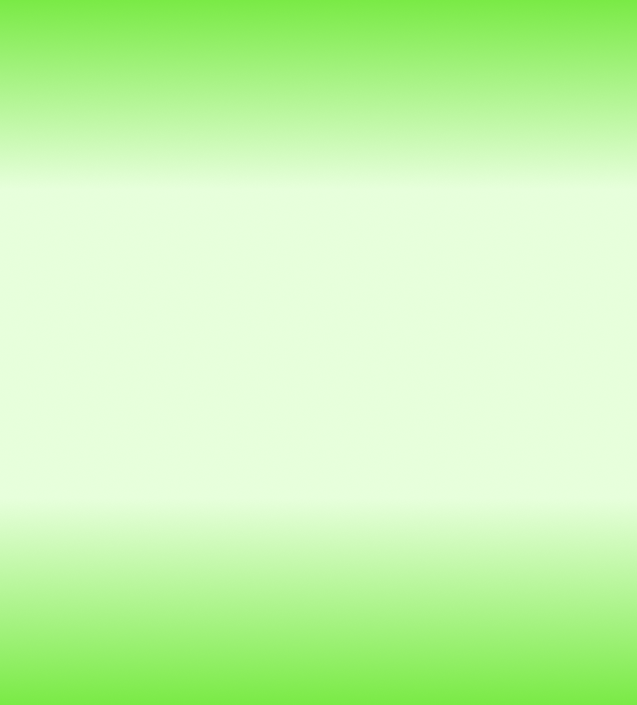

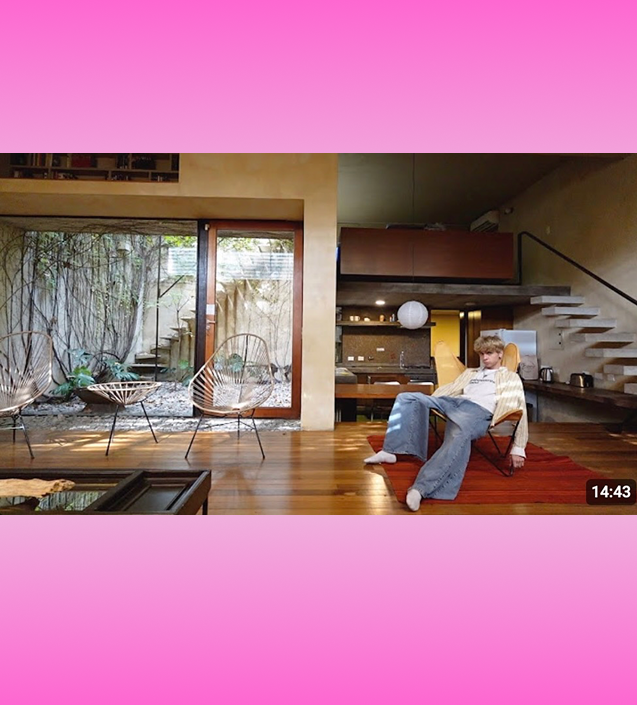



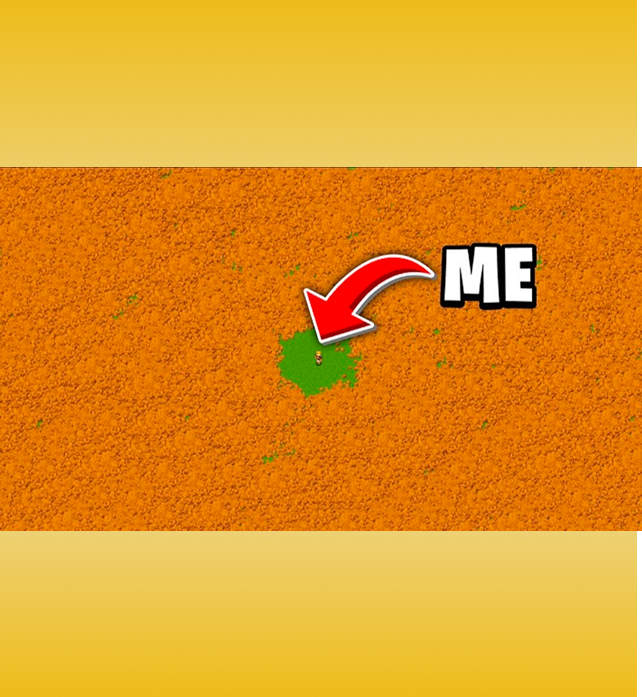
Know your niche
A niche is what you choose your Youtube channel to be about. (ex: sports, technology, arts, reactions, vlogs, video games, etc...) Having a niche is very important because it will attract the viewers who are interested in this type of content. At the beginning of your Youtube career its ok to be indecisive but the more you get attention the harder will it be to regain attention if you switch niches. A part of the problem is also the algorithm, if you aren’t precise in your title, description or thumbnail your video won’t go far.
- How Do I Make A Thumbnail?
- How Do I Make A Thumbnail?
I will show how to make a thumbnail for aesthetic vlogs, and my process since it is my niche. The apps I use to make my thumbnails are Picsart (to allign my pictures and text) and procreate (to add sketches and extra decorations). Picsart is free, while procreate costs about 13$, you can use free art apps like adobe fresco.



Here's some helpful videos